CL7200 FIRMWARE UPDATE
After customer suggestions and feature requests, CAS is happy to introduce new and updated firmware for the CL7200 Touchscreen Label Printing Scales. These features will help you save time in both set up and use, and improve the overall user experience.
Before you begin, we recommend you watch our newly added CL7200 video on our YouTube Channel. In the video, we highlight some of the exciting new features in the CL7200 update, as well as data backup procedures for CL Works Pro.
What's Included in this update...
- New Search Features
- Job Batching
- Variable Ingredient Field Lengths
- Master/Satellite Setup
- Julian Date now available
- Daylight Savings Feature
- and much more...
If you have the CL7200 in your store, contact your dealer today to get the updated firmware.
Or call us at 800.223.4227 for an authorized dealer in your area.
Here's an overview of each of the new features...
Search Function
A Search Function has been added to search for PLU's by name1, name2, and SKU #. The Search will filter PLU's based on input and will scan across all departments.
*The Search Feature is NOT an optional feature and is loaded on the scale by default when updating the new firmware.
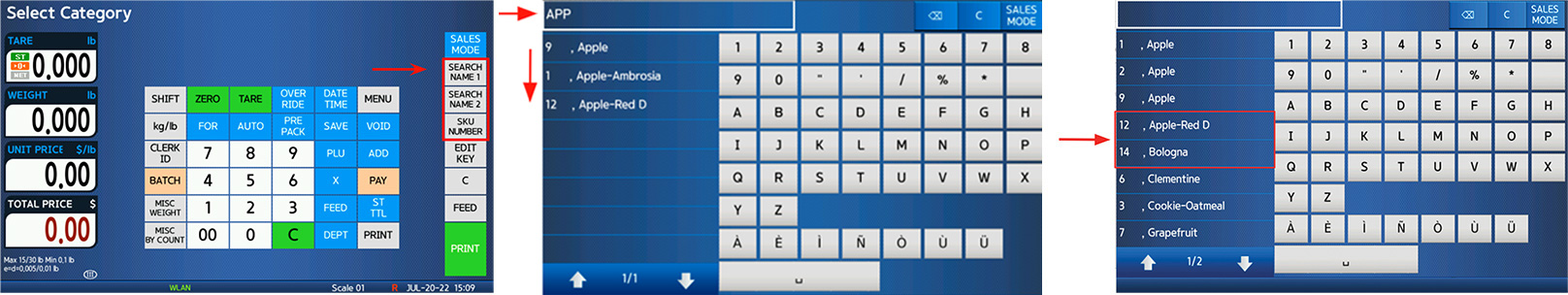
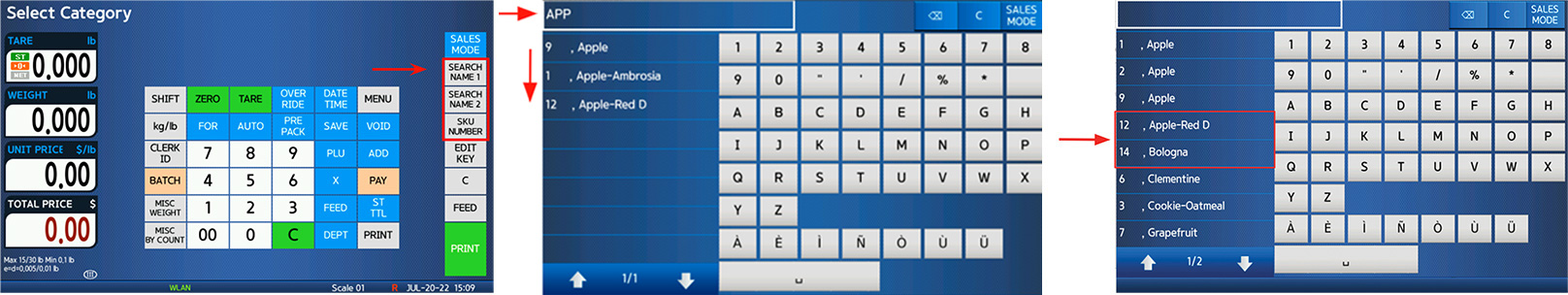
For step by step instructions - How to use the search function.
Downloadable PDF
Batch Job Function
A Batch Job feature has now been added. You can create up to 99 jobs for non-weight and by-count PLU'S to print a specific amount of labels. This includes the Job's # and a Batch #. They can be programmed as Function Keys. You can re-print a specific label from your last batch. They won't be reflected in report numbers, and the serial number will be the same as the original.
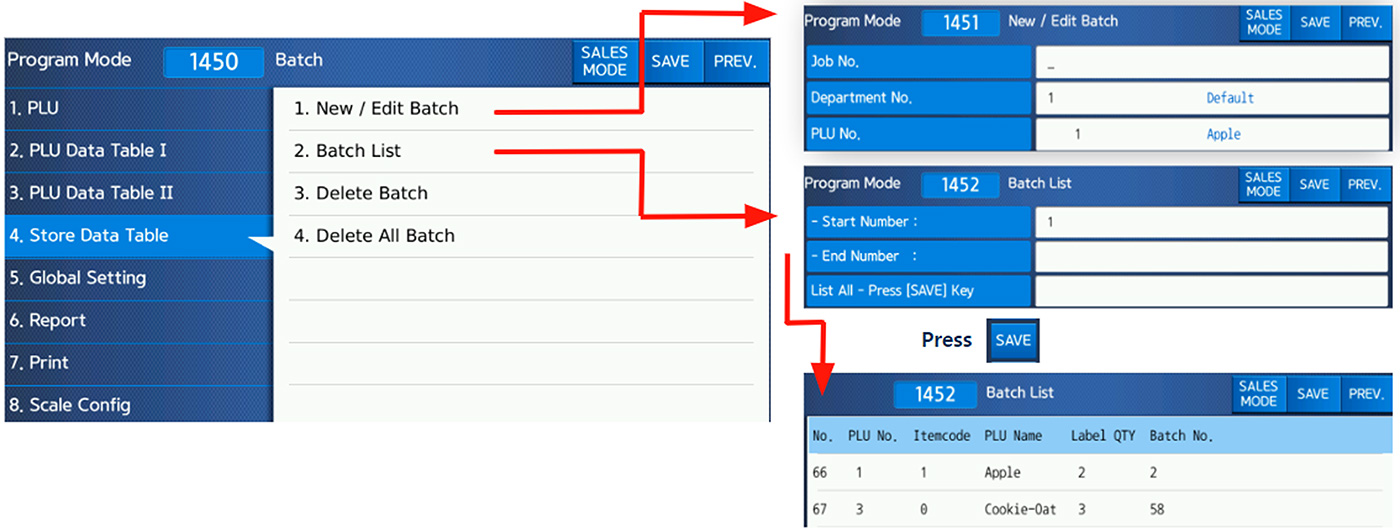
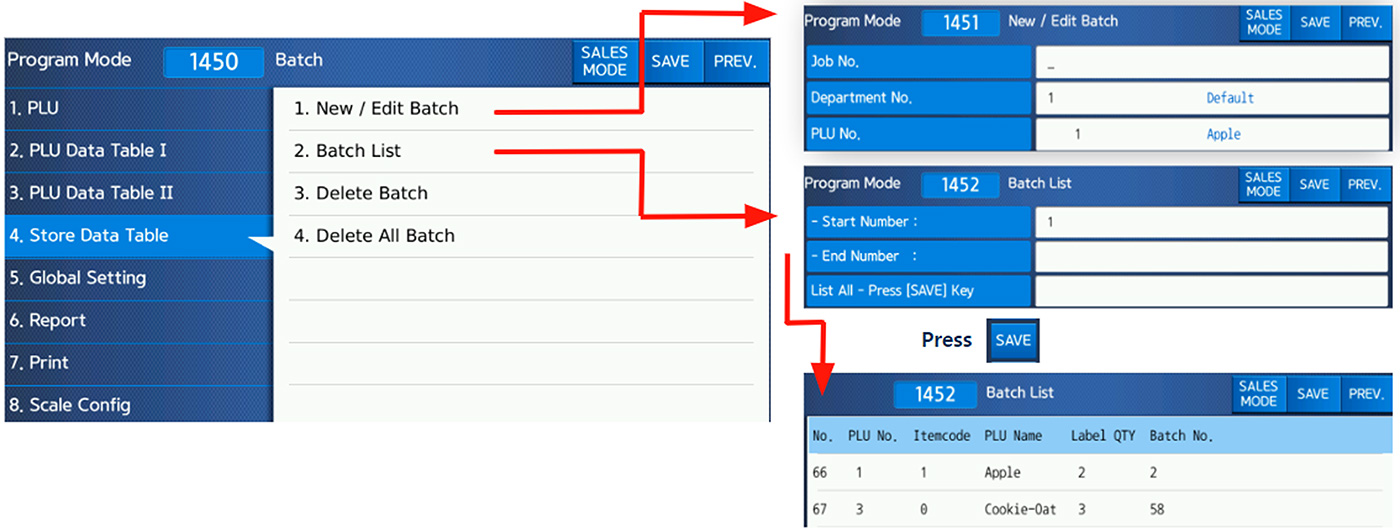
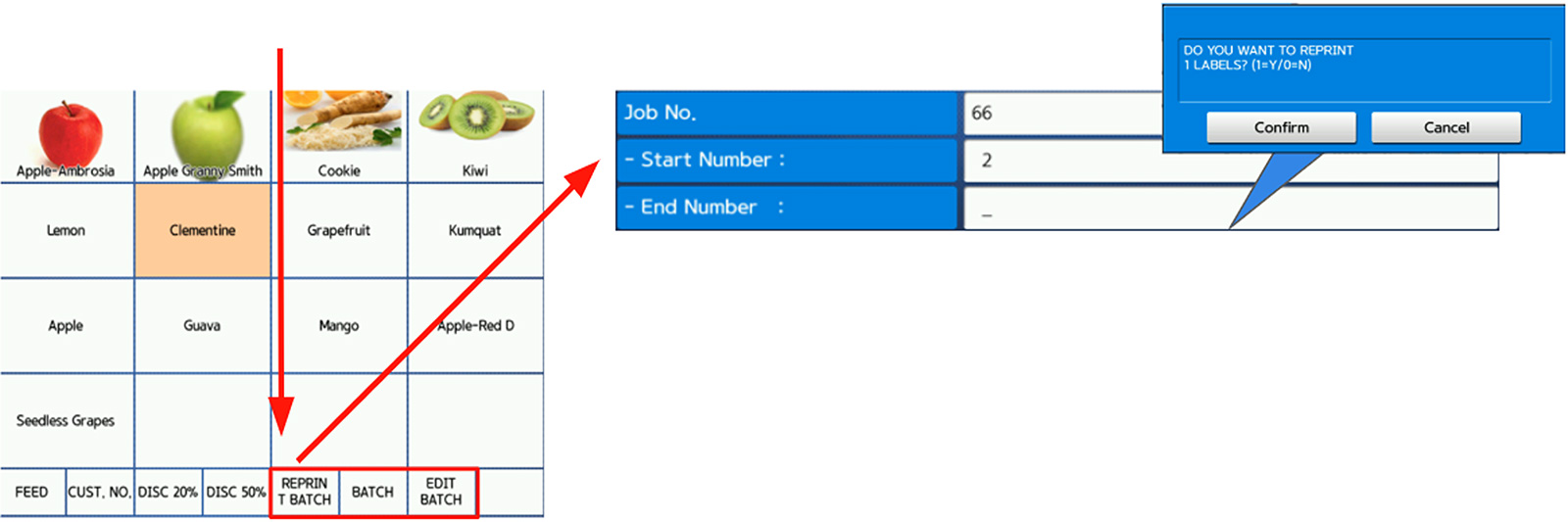
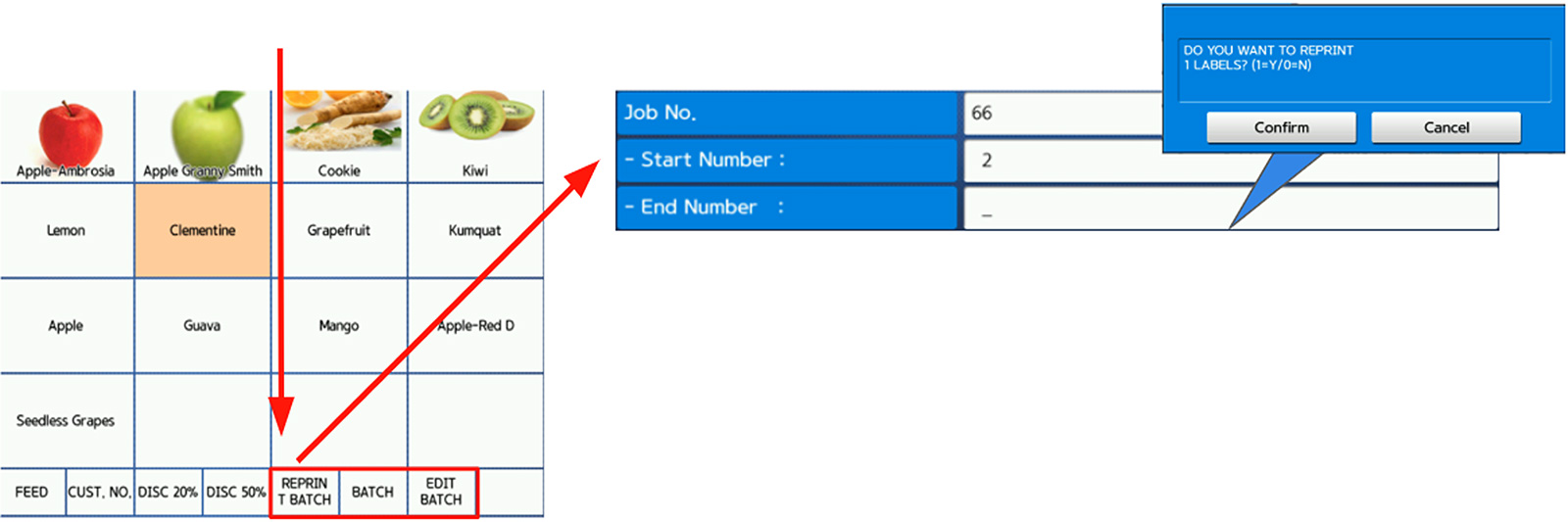
Label fields have been added to the new Batch Job Function. The new fields can be added using the LabelEditor Fields tab with the updated firmware.
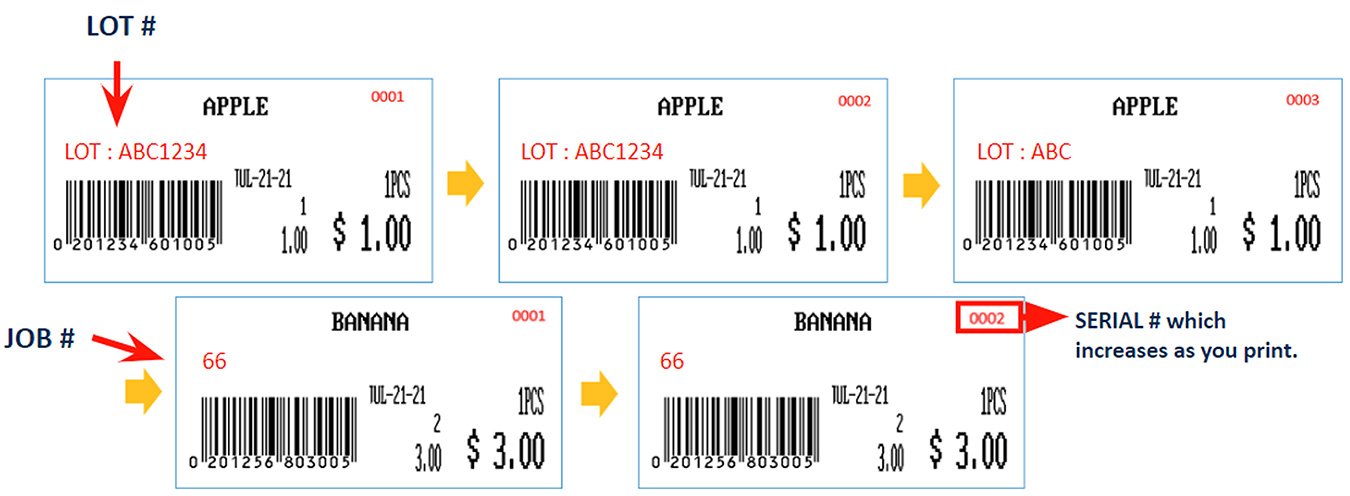
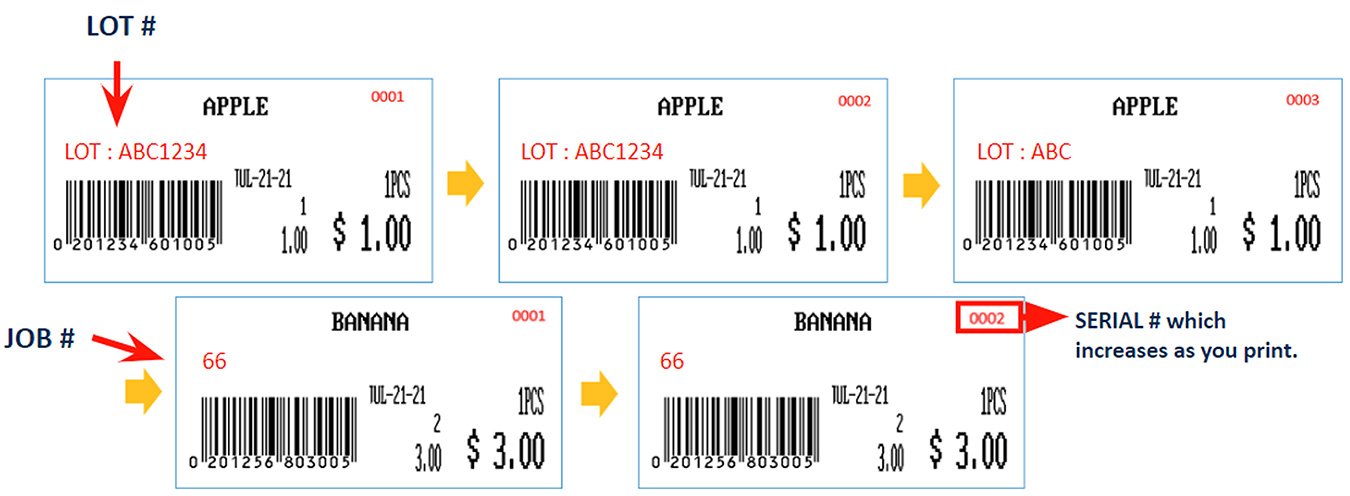
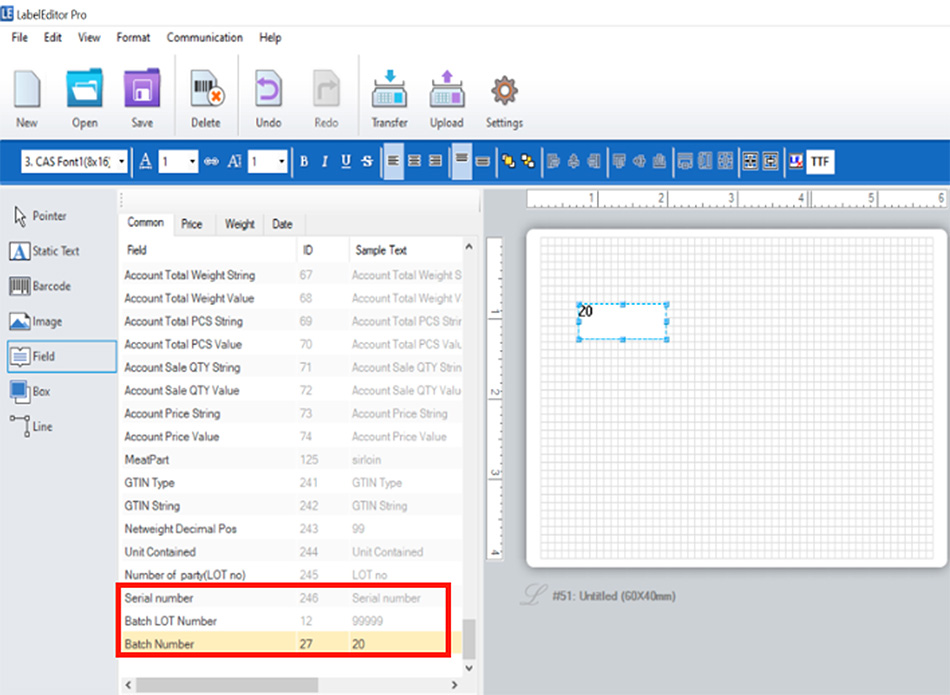
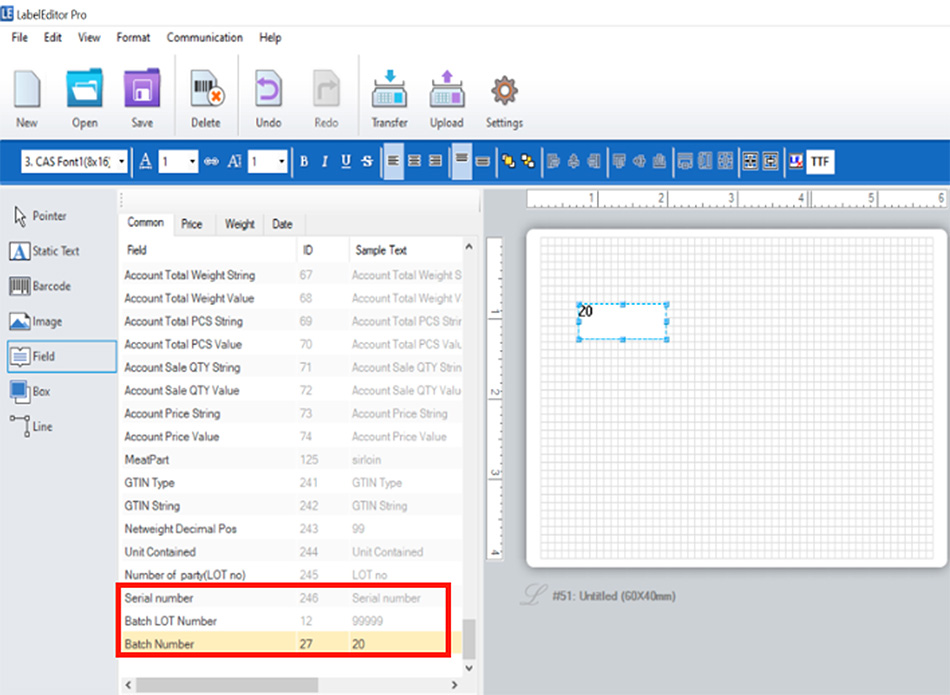
For step by step instructions - How to Set Up a Batch Job.
Downloadable PDF
Variable Ingredient Field Lengths
There is now an option for Variable Lengths on the Ingredient Field by using parameter 758. Switch to Y in the parameter menu.
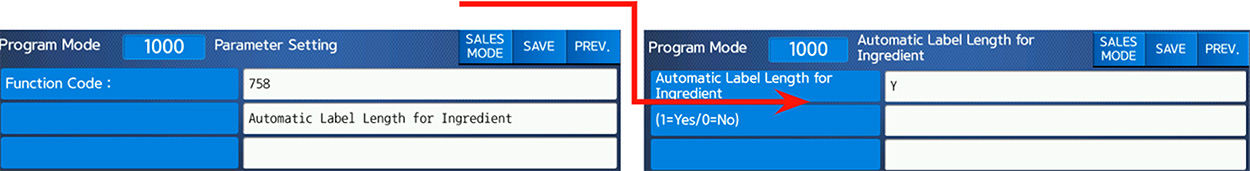
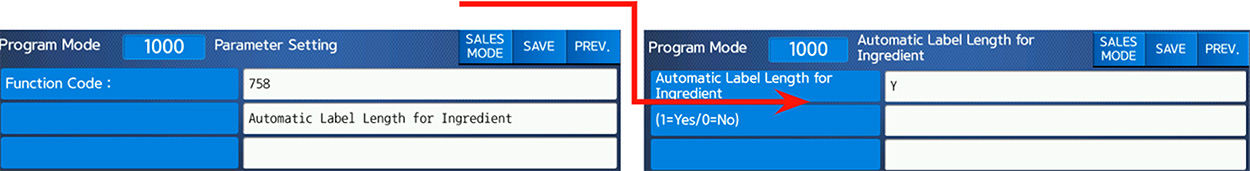
Using LabelEditor, you can shrink the Ingredient Text field to trigger the effect. Labels will now auto adjust the ingredient length based on that PLU when printing.
*This feature is only for continuous labels and will turn on(off) when switching printing modes.
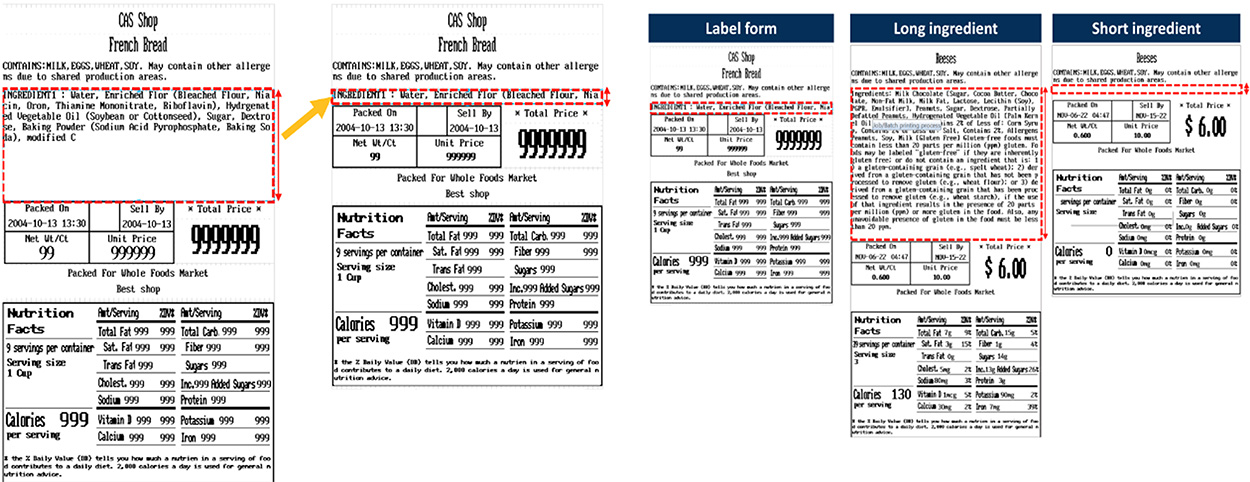
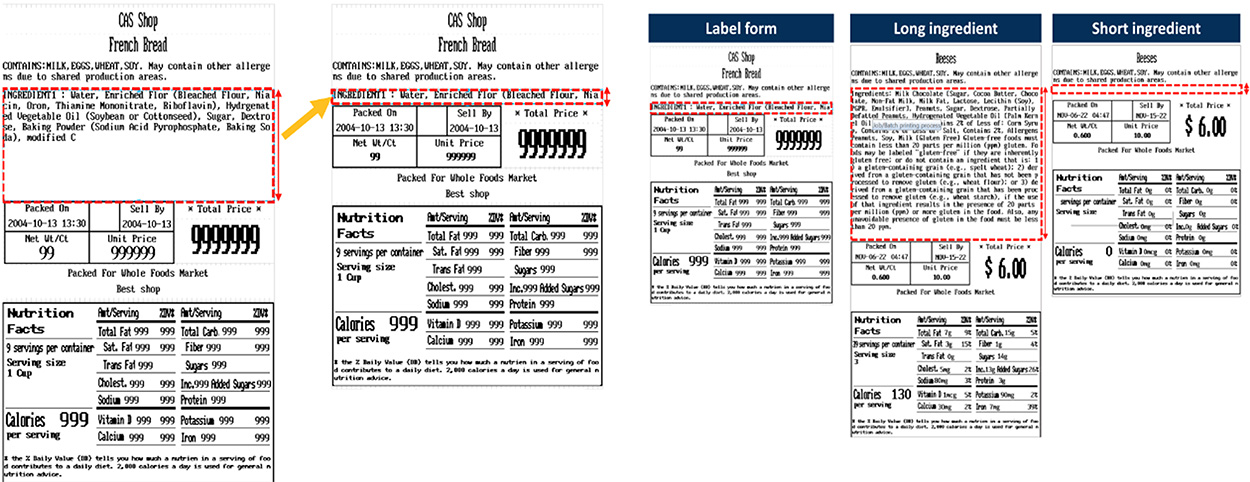
For step by step instructions - How to Set Up Variable Field Length Ingredients.
Downloadable PDF
Master / Satellite Setup
The new and improved Master / Satellite Data Transfer feature pushes data from the master scale to all Satellite scales. This proves useful when not using CL Works Pro to transmit your PLU data. All PLU data changes will be instantly sent from the Master to the Satellite scales. If the auto send does not update the satellite in a timely manner, use the Master Force Download feature to force the data transfer to all of the Satellite scales.
For step by step instructions - How to Set Up Master / Satellite.
Downloadable PDF
Function Mode Screen set as Home Screen
The Function menu can now be used as the Home Screen.
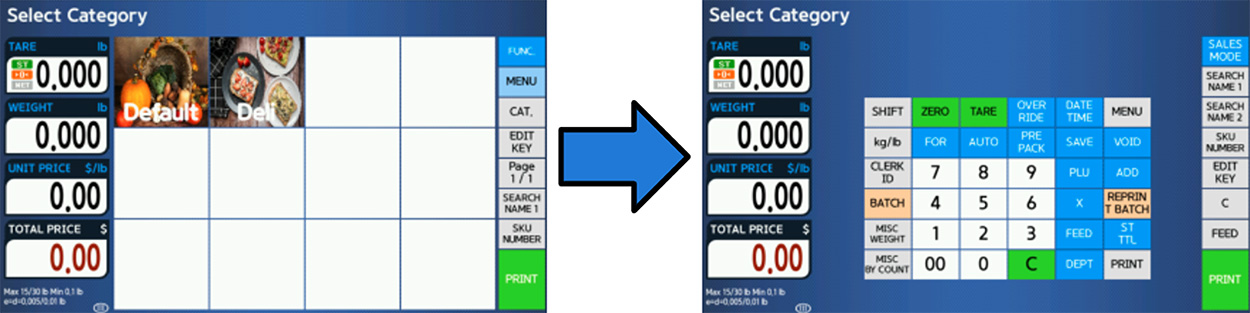
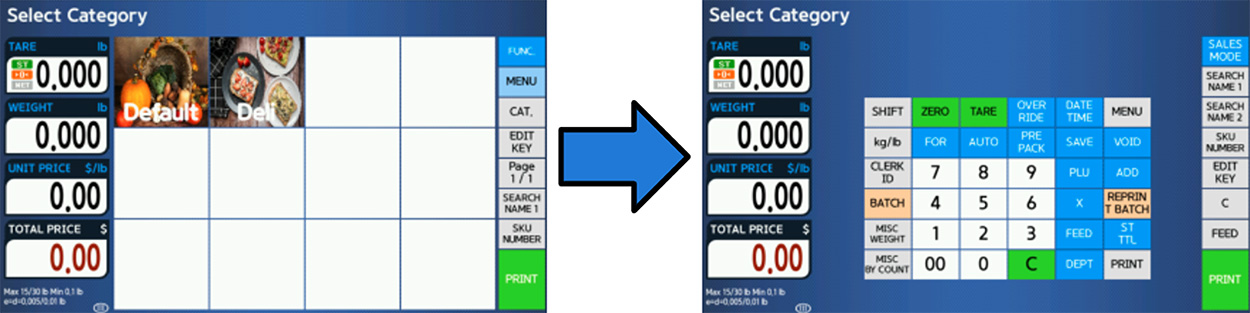
True Type Fonts
Three True Type fonts have been added to LabelEditor, plus one True Type Font (60 x 90) Nutrifact preset.
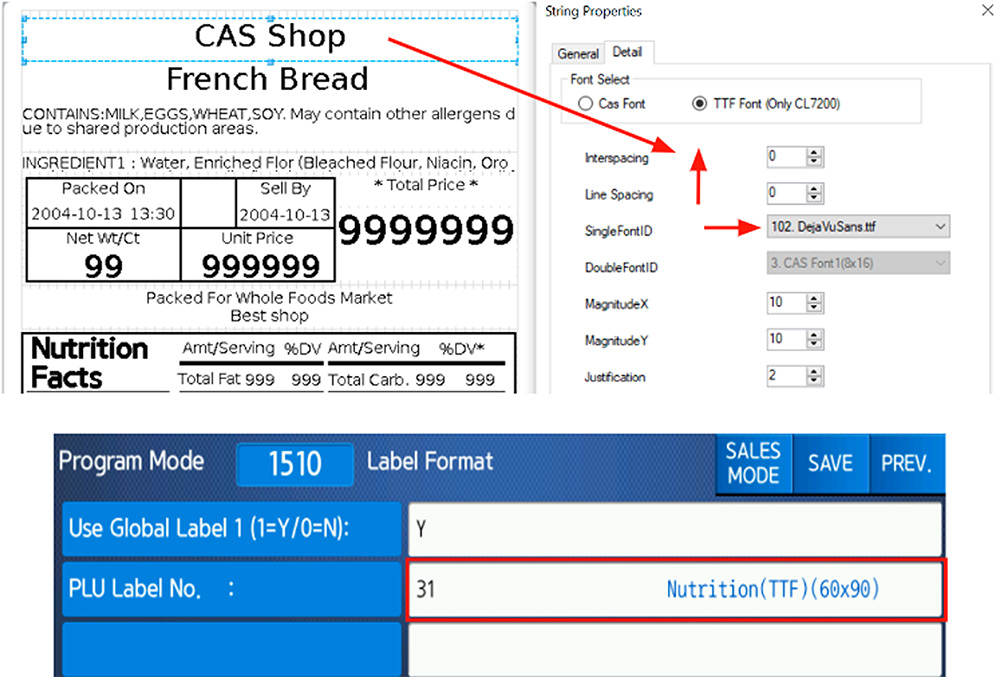
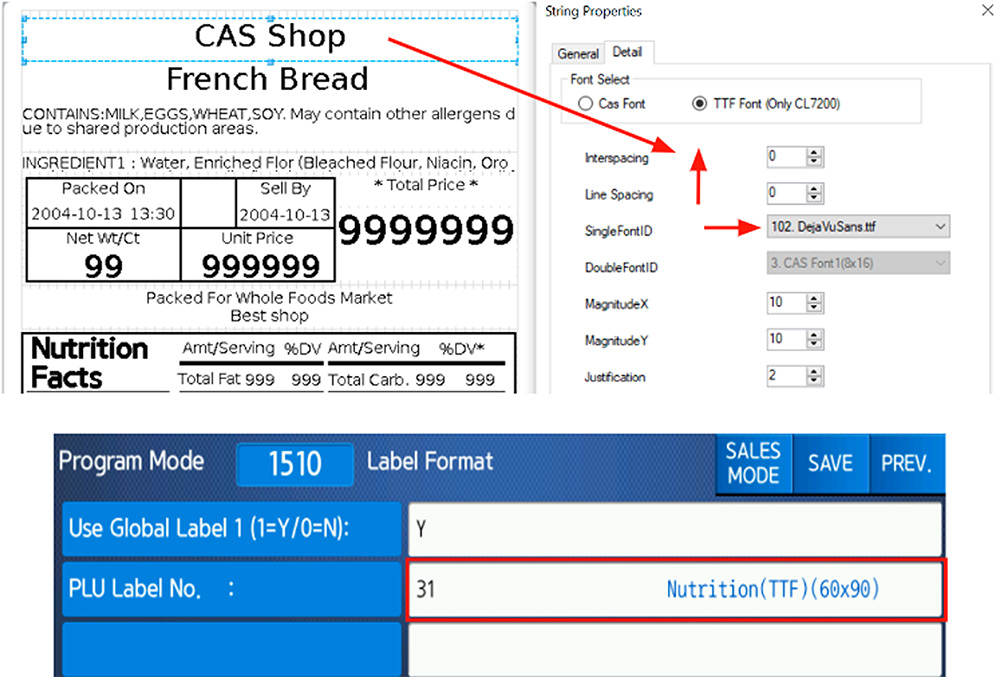
Julian Date & Daylight Savings
The Julian Date can now be added as Sell By and Packed on dates, instead of/or with the standard date format.
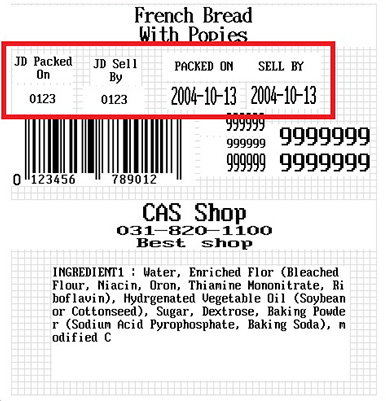
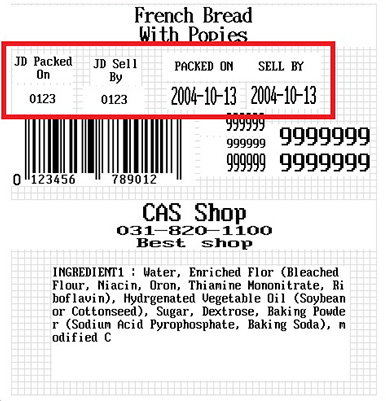
For step by step instructions - Quality of Life Features.
Downloadable PDF
Additional Updates
- Custom image increase to 100 images
- Available custom label increase to 48.
- Two customizable function keys have also been added to the FUNCTION mode screen.
- The CL7200 has also been upgraded from a total of 4,000 available PLU's to 10,000 PLU's.
- Direct ingredient characters has increased from 1,600 to 2,100.
- The CL7200 can utilize up to 7GB of the 8GB of scale memory.
